Two years ago, my dear friend Sissy aka Mother Goose, asked me to help her design a quilt square for a friendship quilt for a long awaited grandchild.
Unfortunately, Life happens and Sissy was not able to participate in the making, and fortunately, Life happens and Jack and Sissy and the quilt square will all be together this summer in Montreat.
The square is only 5" and these pieces are teeny!
I used this fabric glue that I got in the goody box from Suzanne at
Quietfire Design, from the Prima Publishing event.
It was a life saver.
I ironed my fabrics onto some freezer paper and put them on my Silhouette mat.
This was the first time I have tried cutting fabric with the Cameo.
I lightly traced the cutting areas and put some glue on the edges and let it dry completely.
I started with a rough sketch above, cleaned it up and darkened it to put into the scanner and import into Silhouette DE. I flipped it so any stitch lines or glue would be on the back side.
Here is the jpg import. I enlarged it a bit, so easy!
The next step is tracing to vectorize your image for cutting.
There are lots of good videos on this process.
Here is the screen shot with the first cut lines and the image line removed.
Save everything!
That is the best tip I can give you.
After cutting, I put more of the glue on the edges and let it dry as there was no way I was going to turn these edges.
The glue held the pieces in place nicely and added almost no hand to the fabric.
A few simple quilt stitches with metallic thread added shape and dimension and a bit of glimmer.
The quilt was finished awhile back, and I'm told there is a place waiting for Jack and Mother Goose.
I can't wait to show it to them.
I love you went into every stitch!
Comments and questions welcomed.
















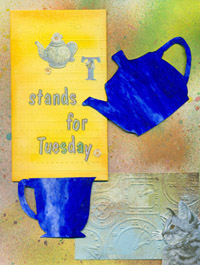
No comments:
Post a Comment