M current favorite Quietfire Design Digital File
ATC Style!
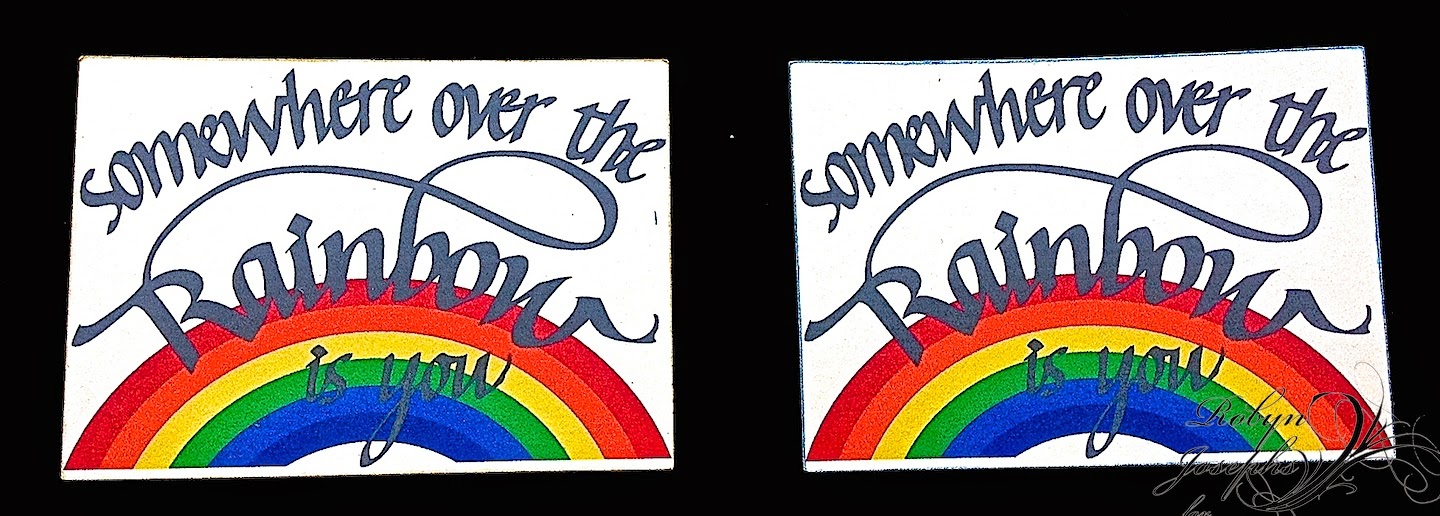
Here is the file as it come from the Store- 99¢!!!!!!
I am still using V2, so if you have upgraded things may have changed.
First make an ATC sized box to help resize the pieces.
Then shrink your file down some before you ungroup to keep all the individual elements in scale to each other.
Ungroup and fill in with color using the color fill tool.
The line colors were set also.
Arrange all the pieces inside the box and set all the lines to no cut in the cut style window.
Turn on the registration marks and send the file to the printer.
Below is the file ready to print.
***HINT***
Make lots of copies of everything BEFORE you mess with them, so you can just delete big mess ups and start over.
This is faster and easier sometimes than using the undo function.
Sometimes lots of messing about corrupts files, and if you delete and start with the original file all shall be well!
Below is the printed page ready for cutting.
Turn the outside box lines on to cut in the cut style window.
Cut!
This file is so versatile !
This card uses all the elements as cuts.
All you scrapers out there, please show us what you can create with this fun file!
I need a lot of rainbows in my life!
Comments and Questions always welcomed!














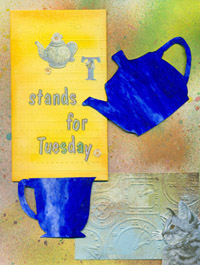
No comments:
Post a Comment