I've not been a patterned paper kinda gal.
I almost always start with white or ecru, and make my own patterns.
The print and cut function of the Silhouette has been calling to me, and this Get Well digital cut file by Suzanne Cannon of Quietfire, and a new ink cartridge for my printer led me down the print and cut path.
Here is the file as it comes from the Silhouette Store
After ungrouping, I decided the well needed to be bricked, so I went to the Fill Pattern window and selected brick variety. This pattern comes with the machine and you can add your own, any JPG to your hearts content!
The pattern was teeny, so I enlarged it to 280%(advanced options).
To print and cut you turn on registration marks and make sure your objects are within the hatch marks.
***NOTE***
I am still using V2 software. This might be different in V3.
Then send the file to your printer.
This is the printed page, with registration marks and the bricked well on the cutting mat.
Put the mat into the Cameo, it reads the registration marks and cuts out your pieces perfectly!
You can use the negative as a stencil!
I find the process goes faster for me if I cut all the pieces of one paper and color at a time, rather than trying to get as many pieces as I can on the mat at once.
Here are all the pieces of the file
I had a lot of fun with the roof.
Using a Fiscars embossing plate, I got the texture, and then cut the piece with the Cameo.
The upper right corner of the card needed a little something so I added the flower.
Hugs are the best medicine!
I was planning a 15 minute wonder, and got carried away with this Hug file.
From the store, with a box around it, I added, so I could center the sketch on my card on the mat.
I'm trying to use up these crummy watercolor postcards, so I decided to start with just sketching the file.
Sketching is the same as cutting, using a drawing implement instead of a blade.
This was sketched with a pink glitter pen.
Sketching is the same as cutting, using a drawing implement instead of a blade.
This was sketched with a pink glitter pen.
I forgot to take a photo before I started coloring!
The 15 minute timer went off about now.
Next I decided to cut the file and do something simple, just paste it onto a card, and ended up with this!
I couldn't leave the remains behind!
A close up, glossy accents and tropical tangerine stickles
There is one more file in this weeks release, Photo Bomb.
























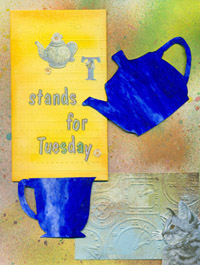
5 comments:
Great cards! The hug cards are so sweet!
Great cards and great instructions! TFS:)
Angie, enjoyed your tips, but could you tell me if you used cardstock and embossed it then cut with Cameo? I have not tried that yet, And, what settings worked best for embossed paper or cardstock? Thanks
I used 80 lb Neenah Cardstock and I embossed it first, then cut it with the cameo.
the setting for this paper is usually 4.5 on the blade and 33 thickness, and for a simple straight design I use 3 for speed.
You have to experiment. I turned the blade up a hair. I often hold the blade next to the paper and have the depth be just a hair more than the thickness of the paper.
Test cut!!!
let me know if this answers your questions.
Great cards Robyn! I have to get busy with my cameo soon. You're very inspiring!
Post a Comment